In the digital era, ebook readers are increasing in number. Ereaders are known to bring comfort and convenience to the users. They are portable and come with many customized reading options. You can find thousands of stories of different genres all in one device. The rising popularity of e-reader devices has led to the development of e-reader android apps. Everyone is well aware of the popular Kindle application. However, there are other ebook reader apps for android that work as great alternatives to Kindle. In this article, we bring you the list of the best Kindle alternatives.
What is a Kindle?
Kindle is an Amazon product that has popularized digital reading. It is a hand-held electronic device used for reading ebooks. You have to buy these ebooks on Kindle versions from the Amazon website. You can also import other pdf files to read on the application. Both the Kindle e-reader and its android app are well-liked globally. However, it still lacks in some areas to cause people to look for alternatives.
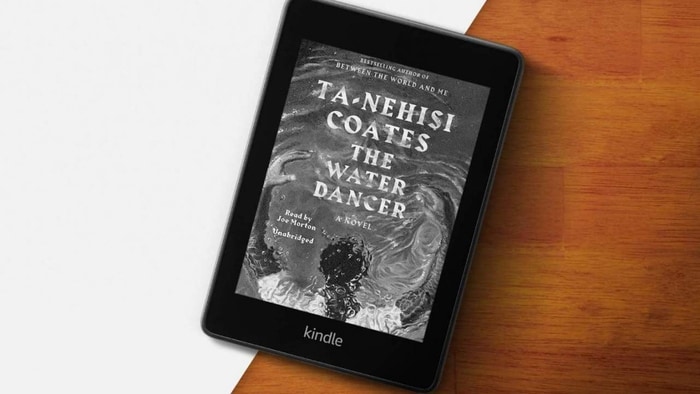
Some drawbacks of Kindle
- Kindle depends on the internet connection for most of its functionalities.
- You have to make an account on Amazon to access the digital books.
- You usually have to pay for these ebooks unless there is a special offer of a free ebook.
- The images are displayed only in black and white.
- You cannot share digital books with others for free. Kindle lets you loan an e-copy to someone for 14 days. The ebooks will be removed from your Kindle for these 14 days.
Many of the e-reader apps on our list offer free ebooks. Some will save you the trouble of creating user accounts. You will also get to enjoy many great features for free and without the need for an internet connection. Many also come with different color themes for images and diagrams to make your digital reading more enjoyable. So, let us not waste any more time and jump right into our list of digital book reader apps.
20 Kindle Alternative eBook Reader Apps for Android
Here is our recommendation for the best Kindle Alternative digital book Reader Apps for Android.
1. Adobe Acrobat Reader for PDF
 Who has not heard about Adobe Acrobat Reader? It is undoubtedly one of the most popular PDF reader apps for android. If you need your pdf files on the go, then this is the application you need. It comes with the best PDF viewer and file manager to keep your files organized. It also features a free pdf viewer that lets you view, annotate, e-sign, and share your documents with others. The application has reached 635+ million installations from all over the world due to its simplicity and convenience.
Who has not heard about Adobe Acrobat Reader? It is undoubtedly one of the most popular PDF reader apps for android. If you need your pdf files on the go, then this is the application you need. It comes with the best PDF viewer and file manager to keep your files organized. It also features a free pdf viewer that lets you view, annotate, e-sign, and share your documents with others. The application has reached 635+ million installations from all over the world due to its simplicity and convenience.
Adobe Acrobat subscription gives you access to a PDF editor for editing images and texts. The PDF converter and the PDF merger are also available with a paid subscription. You can have a personalized view mode from many options like continuous scrolling mode, liquid mode, dark mode, etc. Adobe Scan is used to scan your files for free. You can link the application with other accounts like Google Drive or Dropbox to store files.
Pros
- Adobe Acrobat Reader lets you highlight, add notes, comment, draw on PDF files.
- You can fill up PDF forms and e-sign them either with a stylus or finger.
- You can easily share files with others and comment together on the same file.
- The liquid mode is used for quick navigation.
Cons
- Adobe Acrobat Reader has many features that you can use only in the premium version.
- You have to use an editing software tool to edit the PDF files. So, making corrections may seem troublesome.
2. Wattpad
 Wattpad is the second ebook reader app on our list. The app provides the perfect storytelling platform for digital readers across the globe. It does not matter whether you are a writer or a reader; Wattpad is for everyone. Wattpad has formed a global community of 80+ million writers and readers through story sharing. You will have many original stories to read. Get inspired by these stories and write an original story yourself. The application will help you publish your stories.
Wattpad is the second ebook reader app on our list. The app provides the perfect storytelling platform for digital readers across the globe. It does not matter whether you are a writer or a reader; Wattpad is for everyone. Wattpad has formed a global community of 80+ million writers and readers through story sharing. You will have many original stories to read. Get inspired by these stories and write an original story yourself. The application will help you publish your stories.
Wattpad will get you stories that you read in your language anytime and anywhere. As soon as you join Wattpad, you get access to their global community of story-lovers. Meet like-minded people who love stories as much as you do. Go ahead and share your reading and writing experiences with others in the community. You can also create reading lists and share your library with your friends.
Pros
- Wattpad welcomes you into their global community of 90 million story-lovers.
- Many stories of different genres are available in several languages.
- The application is always on the lookout for new storytellers. It could be your chance to start your career as a writer.
- You can easily share your library and reading lists with your friends.
Cons
- Wattpad’s updated version may be slow to load the books.
- It may cause glitches from time to time.
3. Google Play Books & Audiobooks
 Google Play Books & Audiobooks is an application that has it all. You can find ebooks, audiobooks, manga, and comics all in one application. You have to pay for the application to access its features. There are millions of best-selling books, textbooks, and audiobooks for you to enjoy. You will never be out of stories to read. They have an impressive collection of stories. Just buy the ebook that you like and enjoy. No subscription is needed.
Google Play Books & Audiobooks is an application that has it all. You can find ebooks, audiobooks, manga, and comics all in one application. You have to pay for the application to access its features. There are millions of best-selling books, textbooks, and audiobooks for you to enjoy. You will never be out of stories to read. They have an impressive collection of stories. Just buy the ebook that you like and enjoy. No subscription is needed.
You can easily download the files of digital books or audiobooks. After you finish with one story, you will get personalized recommendations for your next read. You can read free preview samples to get some idea about the book. There are many visual options to help you customize your reading options. You have options for font type, text size, text alignment, brightness, etc.
Pros
- Google Play Books & Audiobooks runs on an android, web browser, iOS, etc.
- You do not require an internet connection for the application.
- The application features kid-friendly word definitions.
- Discounts on specific bundles are available for users.
- For every purchase you make, you get Google Play points. You can use the points in exchange for Google Play credits.
Cons
- There are no free books available.
- Comics may often appear blurry.
4. ReadEra
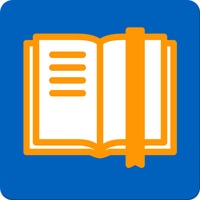 ReadEra is one of the best free ebook reader apps in the world. The application supports files DOCs, DOCXs, EPUBs, PDFs, TXT, CHM, and even Kindle versions. The best part is you get to read these books for free. You can also enjoy reading PDFs offline. It is easy to navigate through the different downloads and folders.
ReadEra is one of the best free ebook reader apps in the world. The application supports files DOCs, DOCXs, EPUBs, PDFs, TXT, CHM, and even Kindle versions. The best part is you get to read these books for free. You can also enjoy reading PDFs offline. It is easy to navigate through the different downloads and folders.
ReadEra allows you to group your books by series and authors. You can customize your reading lists according to your favorites, what you want to read, and what you have read. You get to have your digital bookshelves. The application autosaves your current reading page. It also includes different color themes like day, sepia, console, night, etc. ReadEra is also very efficient in its performance as a storage device. It detects duplicate files and even saves bookmarks of the current page.
Pros
- ReadEra is a free application and can be enjoyed offline.
- The application supports files of different formats such as epub, DOC, PDF, etc.
- It offers choices for page flipping modes, fonts, ebook formats, and many more.
- The split-screen mode lets you read multiple books and documents simultaneously.
Cons
- The application cannot directly use files from your local mobile storage. You have to import the file first into the app repository before you can read it. It may seem troublesome to some users.
- It does not support audiobooks.
5. Scribd
 Scribd is an application that is used and loved by millions of digital readers in the world. It is considered by many to be the best Kindle alternative. Subscribe to Scribe, and you get access to an unlimited number of digital books, audiobooks, articles, magazines, etc. Scribd also includes many music sheets for music lovers. So, you can use the application to improve your musical skills. You will enjoy reading and listening to books with no ads.
Scribd is an application that is used and loved by millions of digital readers in the world. It is considered by many to be the best Kindle alternative. Subscribe to Scribe, and you get access to an unlimited number of digital books, audiobooks, articles, magazines, etc. Scribd also includes many music sheets for music lovers. So, you can use the application to improve your musical skills. You will enjoy reading and listening to books with no ads.
Scribd will offer a seven-day free trial for new members. It is your chance to test all the features of the application. There are more than a million titles you can view. You can use the application all month long without paying any additional fee. The application lets you download the files so that you can read them offline. Every month you have to pay only $9.99 to enjoy unlimited access to millions of digital books.
Pros
- Scribd has ebooks, audiobooks that cover a wide range of genres. You will find books on mystery, personal growth, travel, fiction, non-fiction, business, science fiction, and many more.
- You will get access to sheet music of different musical genres, difficulty levels, and instruments.
- The application also includes medical reports, academic reports, and articles for students or those working in an academic field.
- You can download both ebooks and audiobooks and enjoy them offline.
Cons
- Users may experience buffering from time to time due to bugs.
- Users have noticed that the monthly access to audiobooks is limited to 3 books.
6. eReader Prestigio
 eReader Prestigio is another ebook reader app for android that is available in 25+ languages. The texts, digital books, audiobooks are available in different formats. The application has an intuitive interface so that you can comfortably use the features. eReader comes with a library of 50,000+ books for adults and kids. You also get access to the TTS functionality (Text-To-Speech) that can be helpful for kids to learn reading and word pronunciation.
eReader Prestigio is another ebook reader app for android that is available in 25+ languages. The texts, digital books, audiobooks are available in different formats. The application has an intuitive interface so that you can comfortably use the features. eReader comes with a library of 50,000+ books for adults and kids. You also get access to the TTS functionality (Text-To-Speech) that can be helpful for kids to learn reading and word pronunciation.
Pros
- eReader comes with an inbuilt dictionary.
- TTS is available in multiple languages.
- There are many options for fonts and file formats for you.
- It features a good file manager to keep all your files in order.
Cons
- The updated version includes a TTS feature that you can use for free within a certain amount of time. You have to pay for the service if you want to access the feature without any time refrains.
- Too many ad interruptions during reading can be annoying.
7. Storytel
 Storytel has many stories to tell through its digital books and audiobooks. It is an ebook reader app with many stories in different languages. You will receive personal recommendations based on your favorite genres. The application includes bestselling ebooks, thrillers, biographies, classic novels, and many more. You will always have something interesting to read. The sleep timer feature helps you to take breaks in between your reads.
Storytel has many stories to tell through its digital books and audiobooks. It is an ebook reader app with many stories in different languages. You will receive personal recommendations based on your favorite genres. The application includes bestselling ebooks, thrillers, biographies, classic novels, and many more. You will always have something interesting to read. The sleep timer feature helps you to take breaks in between your reads.
Storytel includes reviews and comments on books to help you make the best choice. The application also displays statistics on listening and reading of books. You also get to adjust the listening speed of audiobooks. There is also a kids mode that can encourage children to read more books. You can download the files and enjoy Storytel offline. It is easy to save your current reading page with bookmarks.
Pros
- Storytel features a streaming service with Chromecast.
- You can smoothly switch from reading to listening and vice versa.
- Kids mode includes many children’s books for the kids.
- You can read offline by downloading the file.
Cons
- You have to pay to activate the listening feature.
- When you purchase a select plan that does not have English titles, switching the app back to English is difficult. Contact customer service for assistance.
8. Kobo Books
 Kobo Books is often mentioned in the best android ebook reader 2021 list. The application features high-quality UX. It includes 5+million titles of different genres. There is always something to read for all types of book-lovers. If you subscribe, you can get the best deals on your ebook purchase.
Kobo Books is often mentioned in the best android ebook reader 2021 list. The application features high-quality UX. It includes 5+million titles of different genres. There is always something to read for all types of book-lovers. If you subscribe, you can get the best deals on your ebook purchase.
Kobo Books includes ebooks, audiobooks, graphic novels, children’s books, and many more to entertain the users. You can search by author, topic, genre, or title and get results instantly. Kobo Books shows the most trending ebooks that get updated hourly. So, you know which stories are popular and what others are reading. You will also get to customize the features by changing the fonts, styles, and reading modes.
Pros
- Kobo Books lets you personalize the reading settings for your convenience and comfort. You get to choose the font, text type, style, and size.
- You can lock your screen in landscape mode or portrait.
- Preview samples are available to give you some idea about the book.
- The application also features a sleep timer.
Cons
- Audiobooks are only available in the following selected countries: USA, UK, Canada, Australia, and New Zealand.
- Saving notes or highlighting texts may not work.
9. Cool Reader
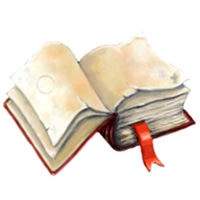 Cool Reader is an excellent ebook reader app, just like its name. It supports files in HTML, PDP, DOC, TXT, and many more. You can choose to read with page flipping animation or scroll view. Bookmarks, text search, and table contents are also available in this application. It also supports TTS and is available in different languages.
Cool Reader is an excellent ebook reader app, just like its name. It supports files in HTML, PDP, DOC, TXT, and many more. You can choose to read with page flipping animation or scroll view. Bookmarks, text search, and table contents are also available in this application. It also supports TTS and is available in different languages.
Users can customize their profile color, background theme, and even backlight levels. They can also modify brightness and background texture. The application also comes with many in-built dictionaries like GoldenDict, Aard Dictionary, Fora Dictionary, and ColorDict. You can also keep the application in auto-scrolling mode. Cool Reader is also a multiplatform project that is free and available as an open-source.
Pros
- Cool Reader supports OPDS.
- It can export bookmarks to text files.
- It supports files in many different formats.
- You can make adjustments to brightness, page-flipping modes, profile colors, and background themes.
Cons
- There seems to be no option to lock the screen in portrait mode.
- Some features may initially seem complicated to use, such as the file imports from the library to the application.
10. Moon+ Reader
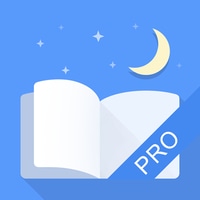 Its users consider Moon+Reader to be the best ebook reader app for android free. It offers thousands of digital books for free with smooth scrolling. The application supports PDF, EPUB, ZIP, HTML, WEBP, DOCX, CHM, MOBI, and many other types of files. The books are read either in day mode or night mode. Install the application and get access to 10+ visual themes.
Its users consider Moon+Reader to be the best ebook reader app for android free. It offers thousands of digital books for free with smooth scrolling. The application supports PDF, EPUB, ZIP, HTML, WEBP, DOCX, CHM, MOBI, and many other types of files. The books are read either in day mode or night mode. Install the application and get access to 10+ visual themes.
Moon+Reader is well-known for its customized options. It offers different types of page-viewing choices like volume keys, search, touch screen, etc. You get access to 20+ customized functions, including swipe gestures, hardware keys, and screen click. It is easy to navigate through these features and different themes. The application also supports EPUB3 multimedia content like videos and audio.
Pros
- Moon+Reader offers 5 types of auto-scrolling modes such as rolling blind mode, real-time speed control, pixel-wise, etc.
- It features a “Keep your eyes healthy” option for users who read for a long time.
- You can easily make adjustments to brightness, fonts, and overall page display mode.
- Backup your files on the cloud by syncing the application with accounts like DropBox.
Cons
- You have to pay for the audio and the TTS feature.
- Too many can get bothersome while using the application.
11. Media365
 Media365 is one of the best Kindle alternatives to provide excellent online service to ebook lovers from all over the world. It contains books of different genres like thrillers and romance novels. You will find stories in 17 languages from international writers.
Media365 is one of the best Kindle alternatives to provide excellent online service to ebook lovers from all over the world. It contains books of different genres like thrillers and romance novels. You will find stories in 17 languages from international writers.
Media365 also creates a platform for aspiring writers to publish their stories. So, the application makes it easy for you to start your writing career and get your stories featured.
Pros
- Media365 features both ebooks and audiobooks.
- You can make adjustments to many features for a personalized reading experience.
- It also lets you customize the fonts, brightness, dark mode or comfort mode, etc.
- You can take notes, collect inspirational quotes, highlight texts and use bookmarks.
- The premium subscription lets you use the TTS feature and enjoy the application offline without any ads.
Cons
- You have to pay for the premium subscription for many useful features such as TTS.
- Some users may find the premium subscription expensive.
12. FBReader: Favorite Book Reader
 FBReader is a great file manager that smoothly opens and stores all your ebooks on the device. It can run files in EPUB, Kindle version, DOC, HTML, and many more. You can enjoy the application without the internet—the online ebook catalogs show which books are free and which are not. There are libraries available in different languages. You also get access to customized OPDS catalogs.
FBReader is a great file manager that smoothly opens and stores all your ebooks on the device. It can run files in EPUB, Kindle version, DOC, HTML, and many more. You can enjoy the application without the internet—the online ebook catalogs show which books are free and which are not. There are libraries available in different languages. You also get access to customized OPDS catalogs.
You can easily synchronize your account with cloud accounts like Google Drive to share bookmarks and libraries. The application comes with many dictionaries like Dictan, LEO dictionary for the most accurate word meanings. On the premium version, you get an in-built Google Translate with the application.
Pros
- FBReader does not need an internet connection to function.
- It includes libraries in English, Polish, French, and Russian.
- The application is fast and very customizable. You can change the fonts, brightness, and color schemes to have a more convenient reading experience.
- The application comes with many in-built dictionaries and in-built Google Translate.
Cons
- The application does not include offline dictionaries.
- It does not support PDF.
13. Aldiko
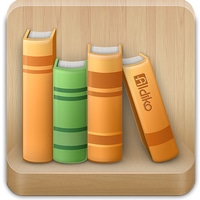 Aldiko is one of the oldest ebook reader apps with over 30 million users from all over the world. The application supports files in PDF, Adobe DRM, EPUB, and ebooks from public libraries. You can smoothly change the fonts, brightness, background colors, alignments, and many more settings. Aldiko also includes bookmarks and night-time reading.
Aldiko is one of the oldest ebook reader apps with over 30 million users from all over the world. The application supports files in PDF, Adobe DRM, EPUB, and ebooks from public libraries. You can smoothly change the fonts, brightness, background colors, alignments, and many more settings. Aldiko also includes bookmarks and night-time reading.
Pros
- Aldiko features an advanced library management system. It smoothly imports all your ebooks into the application and places them in order.
- You get access to many free ebooks in their catalogs. You will find the best-sellers, classics, and the latest releases all in one application.
- There are options to customize your settings for a good reading experience.
- It also comes with an in-built dictionary.
Cons
- All the features are limited to EPUB, PDF, and Adobe DRM files only.
- Only the premium version has access to highlights and notes for EPUB files only.
14. OverDrive
 OverDrive is a simple application that lets you borrow ebooks, audiobooks, and even streaming videos from its library. You will get access to 40,000+ libraries in the world with titles from different genres. So, check out this application and enjoy its features.
OverDrive is a simple application that lets you borrow ebooks, audiobooks, and even streaming videos from its library. You will get access to 40,000+ libraries in the world with titles from different genres. So, check out this application and enjoy its features.
Pros
- OverDrive libraries are open for you 24/7.
- Do not worry about late fees for this application automatically returns books to the library.
- You can create wish lists of ebooks and audiobooks with the application.
- You can read and listen to the books for free for up to 3 weeks. The time can be longer if nobody else is waiting for the books.
- You can sync libraries and bookmarks across different phone devices.
Cons
- You need a legitimate account that is affiliated with a library or an institution.
15. NOOK
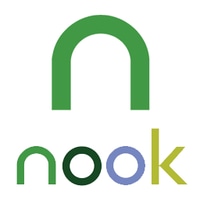 NOOK is another free ebook reader app with many features to offer. It has an extensive online library of 4+ million ebooks, comics, mangas, graphic novels, magazines, and many more. You will receive personalized recommendations curated just for you by expert booksellers. You can easily customize the setting to make your reading journey more fun.
NOOK is another free ebook reader app with many features to offer. It has an extensive online library of 4+ million ebooks, comics, mangas, graphic novels, magazines, and many more. You will receive personalized recommendations curated just for you by expert booksellers. You can easily customize the setting to make your reading journey more fun.
Pros
- You can bookmark and quickly pick up from where you left off. And you can do it from any device you are accessing your account.
- NOOK offers expert recommendations for you to make the best ebook selection.
- You get access to 75,000+ free ebooks.
- There is also a section for children’s books.
- The application features screen magnification and TalkBack that can help blind and low-vision users to enjoy the application.
Cons
- Buffering may occur from time to time during reading.
- The latest update may contain some glitches.
16. Foxit PDF Editor
 Foxit PDF Editor is a complete PDF package for ebooks. It lets you edit, annotate, e-sign, and protect all your PDF files. You can even create your very own PDF from scratch. It can convert PDFs from MS Office, text, image, and HTML files. Foxit can also convert your PDFs into one of these formats at your convenience. The application not only works as a PDF e-reader but also as a PDF editor.
Foxit PDF Editor is a complete PDF package for ebooks. It lets you edit, annotate, e-sign, and protect all your PDF files. You can even create your very own PDF from scratch. It can convert PDFs from MS Office, text, image, and HTML files. Foxit can also convert your PDFs into one of these formats at your convenience. The application not only works as a PDF e-reader but also as a PDF editor.
Pros
- Foxit is a multilingual application that is available in 12 languages.
- It is lightweight and does not use up too much space.
- You can easily make edits to your PDF files with this application.
- Do not worry about the security of your files because this application will protect them from any unauthorized access.
- PDF merger and PDF converter are also available.
Cons
- You can read ebooks only in PDF format.
- No audiobooks are available.
17. eBoox
 eBoox is one of the best ebook reader apps for notepad. It can open files in HTML, TXT, EPUB, PDF, and even ZIP ones. So whatever files you want to read, you can read them on this application. All the ebooks load fast into the eBoox, and you can read these books for free with no ads.
eBoox is one of the best ebook reader apps for notepad. It can open files in HTML, TXT, EPUB, PDF, and even ZIP ones. So whatever files you want to read, you can read them on this application. All the ebooks load fast into the eBoox, and you can read these books for free with no ads.
Pros
- The application comes with many settings for an enjoyable reading experience.
- Fast page loading is another advantage.
- It has a user-friendly interface.
- It can sync files for all your android devices.
Cons
- You may have trouble syncing your files with Google Drive.
- You may also struggle to use external fonts in the application.
18. Librera Reader
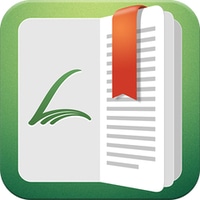 Librera Reader is another lightweight and free e-reader application that supports files in many different formats such as PDF, EPUB, HTML, etc. It also includes OPDS catalogs and the TTS feature. You will have a fun reading journey with its highly customizable interface. Let us find out what other features it can offer.
Librera Reader is another lightweight and free e-reader application that supports files in many different formats such as PDF, EPUB, HTML, etc. It also includes OPDS catalogs and the TTS feature. You will have a fun reading journey with its highly customizable interface. Let us find out what other features it can offer.
Pros
- Librera Reader includes day and night themes for reading.
- You can add notes and bookmarks to your books.
- It lets you arrange all your books by genre, series, author, etc.
- You can add comments and drawings on PDF files.
Cons
- Some may find the settings hard to use.
- You may struggle to sort books into custom folders.
19. AlReader
 AIReader is the second last app in our top ebook reader apps list. It has been developed for reading fictional ebooks in many different file formats. The app supports TTS and OPDS catalogs. You will have access to the local libraries and search through ebooks by title, series, author, and publication year. AIReader supports several languages and offers services from external dictionaries.
AIReader is the second last app in our top ebook reader apps list. It has been developed for reading fictional ebooks in many different file formats. The app supports TTS and OPDS catalogs. You will have access to the local libraries and search through ebooks by title, series, author, and publication year. AIReader supports several languages and offers services from external dictionaries.
Pros
- AIReader features 3D animation for page flipping.
- You can create shortcuts for ebooks on the home screen.
- An auto-scrolling feature is available.
- TTS and OPDS catalogs are available.
Cons
- AIReader does not support PDF files.
20. FullReader – ebook reader
 FullReader is the last one on our list of best Kindle alternatives. The application can open files in PDF and DjVu formats. It has access to many ebooks, magazines, comics, audiobooks. It has a modern interface that grabs your attention with easy-to-use reading tools. You will have a blast using the application.
FullReader is the last one on our list of best Kindle alternatives. The application can open files in PDF and DjVu formats. It has access to many ebooks, magazines, comics, audiobooks. It has a modern interface that grabs your attention with easy-to-use reading tools. You will have a blast using the application.
Pros
- FullReader supports OPDS catalogs.
- It can sync your ebooks with Google Drive or Dropbox to save your files on the cloud and allow you access from any device.
- FullReader has an efficient file management system that keeps all your ebooks in order.
- It comes with a built-in translator, highlighter, and bookmarks.
Cons
- The application can get glitchy sometimes.
- Too many ads can be annoying.
Final Thoughts
We hope you like our list of the best ebook reader apps for android. All the apps have been carefully selected to make sure they offer similar features to Kindle. These are some of the most loved Kindle alternatives that you should check out. Some offer ebooks at lower prices and even for free. Become a writer by publishing your original stories through these applications. You will enhance your imagination, improve your reading and writing skills. You can also improve your pronunciation with the help of audiobooks and TTS features. We would love to hear what you think about the list. Make sure to share this helpful article with your family and friends.
