Parental Control Software is a web filtering application that also performs other activities like age restriction according to age, screen time management, and another controlling mechanism of children. It has four categories like content filters, age-inappropriate content, usage control, and time management. This software allows blocking illegal content, unwanted software, and Android application. If you want to control your children and family members and track their location, you can use this internet kid monitoring software. Generally, conscious guardians use this parental lock software. Today, we will discuss the top 10 free software for Windows to track your family members.
What is Parental Controls?
Parental control is the feature used by parents who restrict their kids from accessing nuisance websites, violent videos, games, mobile devices, computers, and digital televisions. It helps the patterns to restrict access/visibility on some unauthorized content by the kids.
Parents can control their kids on operating systems, devices, browsers, or they can use any third-party applications like parental control software. They set their control into different categories like screen content control, content filtering, location tracking, apps downloading control, and remote monitoring.
Moreover, cyberbullying is more dangerous to victims than traditional bullying. According to the survey of A2014 ICM, almost 20% under the age of 12 children are exposed to online pornography. Another study shows that almost 75% of adolescents are victims of cyberbullying. Any best free parental lock app for Android/PC can control cyberbullying up to 100%.
Setting Parental Lock on Child’s ICT Devices
Nowadays, we can see after the birth of a baby, and the mother introduced ICT devices with the baby by taking photos. The baby starts using modern gadgets from year one. When they grow up, different electronic devices become part and parcel/bread and butter. To support our kids from moral damage, we should control the gidget. However, some steps we can follow:
- Routine conversation with kids.
- Convince your kids about the importance of e-safety.
- Develop self-regulation by the safe, healthy, and balanced use of role modeling.
How to Set Parental Control?
Parents may use any software to control the devices of their kids. You may follow the following guidelines to set the parental lock.
Screen control: You may allow your kids to watch cartoons online for 30 minutes per day. The parental control software for PC/Android will enable you to schedule your task. After just 30 minutes, the screen of your kids’ devices will be automatically locked. It will not be open until you unlock it with a password.
Content filtering: the examinations of your kids are over. Now you have to allow your children to watch the movie online. So you have to unlock the screen control and apply content filtering. Moreover, your baby will not get any nuisance and pornography websites. It will be ten software.
Location tracking: suppose your girl baby is 16+. She is going to college, but you have enough tension for her movement. She made go for dating somewhere else. The best free app for Android will help you to track your children. You will get live notifications about the movement of your daughter.
Apps to download in control: all the applications of your mobile devices are not suitable. Your kid may download any app or violent video game. So controlling is the best way to prevent downloading any application so that you remain safe on your mobile devices.
Remote monitoring: suppose you are outside of your home. Your kids are staying at home. From your office, you have tension about what’s your kids are doing. The application of child control apps can help monitor your kids’ mobile or laptop from the outside. You can track their conversation, website visits, and other internet activity from outside.
Social media monitoring: social media is the greatest danger to kids. Your children can be the victim of overusing social media. The kid control software help to identify and monitor the activity of your children like social media status, chat, and other relevant posting. It will also make the parents’ tension-free.
Financial lock: many applications automatically take orders for product delivery. Your kids may place any unwanted purchase order over the voice command or shopping application. The third-party parental control software allows controlling such kinds of adverse purchase orders.
Historic tracking: another vital technique of controlling your kids is tracking history. If your kids are 14+, then you may allow them to use the mobile phone. But, you can follow the history of your kids’ online movement. Extra caution will help to track the history of your children.
Motivation: the last end ultimate way to control your kids is motivation. But it is challenging to manage the children. If you can motivate and guide them properly, they will not make your tension.
Parental Lock for Mobile Devices
Parents are worried about controlling their kids because of the increase in mobile devices and available downloadable options. A mobile device includes tablets, ebook readers, iPad, etc. How many electronic gadgets have created an age bracket I’m getting access to in a different application.
Many internet service provider offers to control the harmful content for all but does not care about kids. Moreover, it is the responsibility of parents to monitor their kids. So they can use any best free parental lock app for Android or mobile devices.
Parental Control on Digital TV
Another study shows that more than 50% of us kids are addicted to TV violence. The parents can control it in many ways. For example:
Digital TV: you can control the digital television with remote control and password.
Digital TV receiver: From the setting that you can control the lousy TV program.
Smart TV: Much smart television like Samsung, Panasonic, Phillips, etc., allows parental lock.
Netflix: Netflix also allows to control of harmful content.
Unless you provide your age and not over 18 years, YouTube does not show any harmful content. More about YouTube uses artificial intelligence to track your choices.
Amazon prime: you also can set your control through Amazon prime.
Video Game System That Offers Parental Lock
If your kids are so addicted to cloud gaming, you can use any best free child monitoring software for PC. Some popular gaming services are PlayStation, Xbox, Nintendo Switch, Wii, Wii U, GameStick, and Nintendo DS. But some other reputed cloud gaming services offer parental locks.
How to Turn off Parental Controls
When your kids become mature or become 18 +, then you can turn off your parental control. The process of turning off differs from application to application. If it is an Android application, it can be turn off by password. If you lost your password, go to the memory and clear all of your application data.
How to set Parental Controls
Besides any best kids control software, you can control from the operating system and browser. A user matrix is given to you for setting by yourself.
| Operating Systems | Mac | o macOS Sierra
o OS X El Capitan o OS X Yosemite o OS X Mavericks o Older OS X versions |
| Windows | o Windows 10
o Windows 8 o Windows 7 / Vista |
|
| iOS Devices (iPad, iPhone, and iPod touch) |
o iOS
o iTunes |
|
| Android Devices | o List of parental lock apps | |
| Internet Browsers | o Internet Explorer
o Microsoft Edge |
|
| o Google Chrome | ||
| o Mozilla Firefox | ||
Source: ICT CONNECTION
Best Parental Control Software
If you want to lead tension free life with the internet world, you need to rely on any parental lock software. This internet security tracks everything in the virtual world. There are lots of Windows 10 child monitoring and parental lock Android app.
1. ESET Parental Control
 ESET Parental Control is comprehensive internet security for your kids and family. This solution is not only for the parental lock but also activates protection to all devices. It is a child-friendly Android app to keep your baby safe online and provide a child locator facility. It also helps your kids manage the time and sustainability of the Android application to manage time and spend the allocated time.
ESET Parental Control is comprehensive internet security for your kids and family. This solution is not only for the parental lock but also activates protection to all devices. It is a child-friendly Android app to keep your baby safe online and provide a child locator facility. It also helps your kids manage the time and sustainability of the Android application to manage time and spend the allocated time.
ESET controls the inappropriate web content and ensures safe search. It allows you to create a geofence to bind your kids by a digital lock, so if your kid goes beyond your predefined arenas, then elite wheel fire to your device. By a single license on a family, which means all the members of your family can use this application.
Important Features
- ESET provides website monitoring
- You can use its application guard
- You can set your time for fun and games.
- All the basic activities of your kids send to your mail.
- It also provides web guard filtering.
- You can locate your child and confined him by geofencing.
2. Norton Family
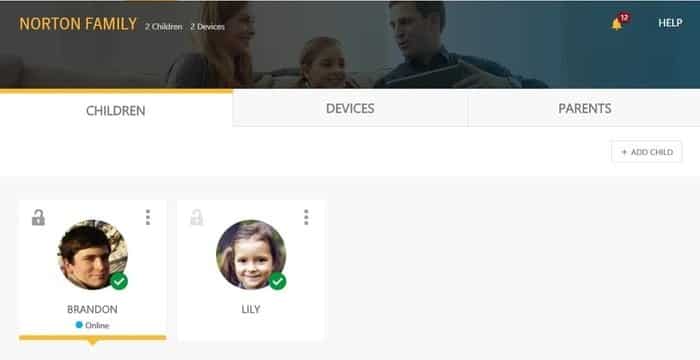 Norton Family is an award-winning kid monitoring software. This software helps your kids to enjoy their connected digital world safely. It shows you that what your kids are doing and makes them safe from possible danger. It allows your kids to keep away from unsuitable content and apps. The software suggests you keep your kid’s leading balance digital life.
Norton Family is an award-winning kid monitoring software. This software helps your kids to enjoy their connected digital world safely. It shows you that what your kids are doing and makes them safe from possible danger. It allows your kids to keep away from unsuitable content and apps. The software suggests you keep your kid’s leading balance digital life.
Norton Family tells you what your babies are doing and flag the threatening behavior to make you more conscious. It is a mental peace of mind because your kids may be independent. Norton Family also shows the location of your kids.
Important features
- Norton Family allows web supervision to block unsuitable websites which your kids may visit.
- The time supervision facility of the Norton family allows your babies to stay your predefined time on screen so that the wastage of time may be reduced.
- You can supervise the search words, terms, and phrases to get an insight into the search habit of your kids.
- You can track social media habits and the frequency of uses of social media.
- It helps your kids give personal information like your phone number, address, school, email, etc.
- This software sends the email to you about the attempt your kids have taken to get access to the blocked site.
- You can see the activity history of your kids on a daily, monthly, and weekly basis.
- It has many other features like global threat detection, industry-leading security, automatic backup, support for ten devices, 25 GB cloud storage, identity protection, and many other features.
3. Mobicip
 Mobicip is one of the best Windows 10 parental software that can control the habit of your kids and family. It can limit screen time and prevent your kids from screen addiction. Managing screen time is easy now so that you can allocate a specific time weekly basis. It has advanced internet filtering for safe browsing. The dynamic internet filter brings the is appropriate content for the user.
Mobicip is one of the best Windows 10 parental software that can control the habit of your kids and family. It can limit screen time and prevent your kids from screen addiction. Managing screen time is easy now so that you can allocate a specific time weekly basis. It has advanced internet filtering for safe browsing. The dynamic internet filter brings the is appropriate content for the user.
Mobicip can block many social media and games that you don’t want to play with your kids. This software can locate the kids and family device location. You can use this pattern control software for a trial version. Moreover, it supports Windows, Linux, Android, and iOS operating systems.
Important Features
- Mobicip has a bright screen time limit so that you can lock/unlock your family device. You can set the screen time daily, weekly, and monthly, so automatically, your kid starts studying for going to bed at a specific time.
- The software has age-appropriate healthy boundaries and keeps you watchful hot your kids are doing.
- It has a restriction facility on various apps and games so that you can block the appropriate games and apps for your kids.
- The location track facility of the parental control software can track fire your kids are going, and you can ensure his school’s attendance.
- With is age-appropriate filtering, you can use supervisor video content that your kids are watching.
- Advanced internet filtering can create a self-learning environment for your kids.
- You can check the browser history and access the daily, weekly, and monthly reports of the browsing trends.
- It allows you to invite co-parents so others can keep watch on your kids if you want.
- The setup of this app is straightforward, using a scan QR code.
- Through an interactive dashboard, you can view and manage all the family devices.
4. Microsoft Family Features
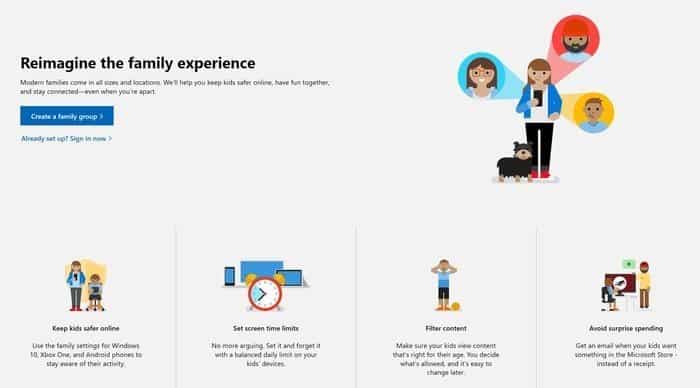 Microsoft family features are one of the best free kids monitoring software to control your kids. The parents manage and set the criteria and rules for browsing the internet, installing games, and applying the rules to all child log-in devices. This feature was free for Windows 7 and not a pro version for Windows 10 PC. If you want to use the Microsoft family features, then you must need a Microsoft account.
Microsoft family features are one of the best free kids monitoring software to control your kids. The parents manage and set the criteria and rules for browsing the internet, installing games, and applying the rules to all child log-in devices. This feature was free for Windows 7 and not a pro version for Windows 10 PC. If you want to use the Microsoft family features, then you must need a Microsoft account.
In the year 2006, Microsoft introduces for their user to use kids control software. Near about 3000 beta users used the software and provided feedback. The final version was released in the following year, and after that, the user often received the updated version. You can use the Windows 10 parental controls software on your Windows 10 phone.
Important Features
- Microsoft family features and filter up to 18 different languages. It allows only the link list who is parents who have permitted browsing.
- The screen control software warns about adult content to the parents.
- It allows activity reporting so parents can get a list of websites which that kid has visited.
- It allows the safe search and applies the filter for Google, Yahoo, and Bing search engine.
- This software has many other features like image filtering, family circle block, and kid controlling.
5. Net Nanny
 Net Nanny is one of the best parental control software to keep your family safe online. It allows you to track the digital habits of your children to protect them from harmful content. You can manage the screen time using the software so your kids will get pre-defined time to browse interest. With Net Nanny protection pass, it allows you to block pornography and other illegal websites.
Net Nanny is one of the best parental control software to keep your family safe online. It allows you to track the digital habits of your children to protect them from harmful content. You can manage the screen time using the software so your kids will get pre-defined time to browse interest. With Net Nanny protection pass, it allows you to block pornography and other illegal websites.
Net Nanny provides reporting on online searches and apps your kids use and real-time reports regarding porn website weapons and many other illegal contents. It is an award-winning content filtering technology to browse the internet and block inappropriate content. If your kid uses the internet on a computer, laptop, tablet, smartphone, then this software works as a safeguard for them by using internet filtering technology.
Important features
- Net Nanny is one of the best child monitoring software to control your kids from disaster.
You can manage the device’s screen so that your family and kids are allowed to stay predefined time on the device screen. - According to his family members’ individual needs, it is possible to customize the software for the website blocker feature.
- You can block any apps if you don’t want to install or use them by your kids.
This kids control software allows you to find the device’s location and track your kid’s real-time location. - It can control the online activity of your family.
- In real-time, it can block pornography and limits exposure to adult content.
- It provides real-time insight and visibility regarding the online activity of your kids.
- Net Nanny has a parent dashboard so you can manage and observe what your kids are doing.
6. Kaspersky Safe Kids
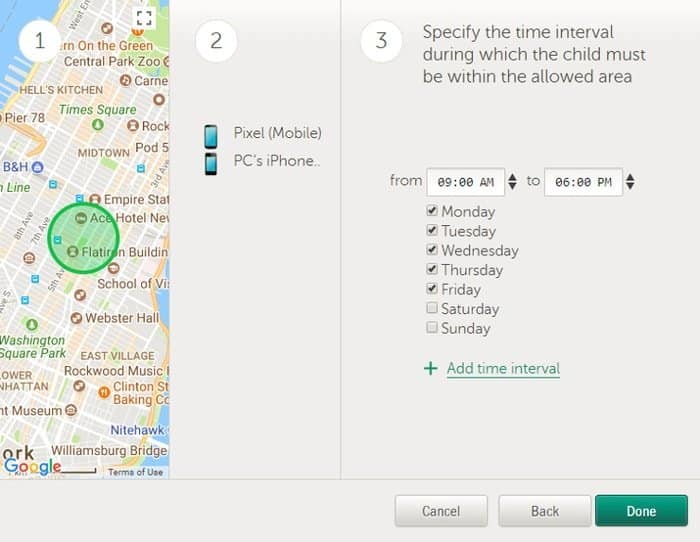 Kaspersky Safe Kids are the features of Kaspersky’s internet security. It is designed to look out for the online activity of your kids and beyond. Using this software, you can manage their screen time, view their mobile battery level, and track the location of your family members. Kaspersky Safe Kids is endorsed by leading independent experts.
Kaspersky Safe Kids are the features of Kaspersky’s internet security. It is designed to look out for the online activity of your kids and beyond. Using this software, you can manage their screen time, view their mobile battery level, and track the location of your family members. Kaspersky Safe Kids is endorsed by leading independent experts.
Kaspersky Safe Kids protect your kids from inappropriate websites and content. The application is used by age restrictions, time, and categories. Your allotted time can be only the criteria to stay on screen.
Kaspersky Safe Kids’ license is for one year, but you can control 500 devices for 100 children. The Kaspersky security cloud introduces patented adaptive security. This software allows you to use a free trial before your purchase.
Important features
- Kaspersky safe kids app has both parents and kids apps, and you have to get access to that Kaspersky account.
- These apps help you to track and guide your kids.
- It provides various reports and customizes reporting.
- You can manage your screen time to get the maximum benefit from this app.
- You can see your kids’ new Facebook friends, status, and various social media activities through this app.
- This app allows you to accept advice from a psychologist.
- It allows the blocking of adult and pornography sites.
7. FamiSafe
 FamiSafe is a Parental Control Android app to manage time, find the family location, block content, and free caring web content for your family and kids. It is a dedicated parental lock app for geofencing, web blocking, family location tracking, app monitoring, and remote screen monitoring. It is made the job of parents easier to control their kids. Moreover, as parents, you can keep your eyes closed using this application.
FamiSafe is a Parental Control Android app to manage time, find the family location, block content, and free caring web content for your family and kids. It is a dedicated parental lock app for geofencing, web blocking, family location tracking, app monitoring, and remote screen monitoring. It is made the job of parents easier to control their kids. Moreover, as parents, you can keep your eyes closed using this application.
FamiSafe has an extensive database of illegal contracts, so your kid will be safe from that content. It helps your kids from potentially dangerous cult content. It has a flexible control system with customization so you can easily track the activity of your kids. FamiSafe is a Chinese application, and you have to pay for it if you want to use it.
Important features
- FamiSafe traces the location of your kids if you enable the function of this application.
- This Android application also tracks the history of your kid’s movement so that you can easily find out where they are going and when.
- FamiSafe filters the web content show, so it helps your kids from any unwanted dangerous website.
- The app monitoring features of this application inform you about Android application’s uses on their mobile smart gadget.
- It automatically blocks some apps during the study and sleeps time.
8. Qustodio Free Parental Control Software
 Qustodio Parental Control is an Android application to keep safe your family and kids. This software is one of the best free parental lock Android applications, according to PCMag, and it is considered the editor’s choice app. You will get one device with all monitoring features, web filters and block illegal web content in the free version.
Qustodio Parental Control is an Android application to keep safe your family and kids. This software is one of the best free parental lock Android applications, according to PCMag, and it is considered the editor’s choice app. You will get one device with all monitoring features, web filters and block illegal web content in the free version.
If you want to track any device, you have to install the app on that device. Now, you have to log in to the child’s device and follow some quick installation procedures. After the completion of the process, automatically illegal content will be blocked. Finally, you have to log in Qustodio account to monitor your report.
Important Features
- Qustodio Free activates the SOS button that alerts your family members.
- The online dashboard shows the location of your kids.
- It monitors the SMS manager.
- It can also track and block calls.
- You can set the time limit for videos and games with this app.
- It supports iOS, Windows, Kindle, and Mac operating systems.
9. MinorMonitor
 MinorMonitor is one of the most trusted child monitoring software to track your kids 24/7. It is a child-controlling application to control child activity over the phone. This application is easy to use but very powerful among market competitors. This application provides a live photo, location updated, and it is manageable by SMS command.
MinorMonitor is one of the most trusted child monitoring software to track your kids 24/7. It is a child-controlling application to control child activity over the phone. This application is easy to use but very powerful among market competitors. This application provides a live photo, location updated, and it is manageable by SMS command.
MinorMonitor works as anti-lost software, so if it is unfound on any device, this app helps you. It is all in all Parental Control app to fulfill all of your needs. You can track all of your kid’s incoming and outgoing SMS through email notification. You also can follow the audio calls, both incoming and outgoing, through email notification. It is also workable to follow the WhatsApp message.
Important Features
- By single click and track audio, video, image, SMS, and location of your kids.
- You can track the phone book of your kids is in this Android application.
- This Parental Control app health the offline tracking facility when the internet is not available.
- It has theft prevention facilities.
- It tracks 24/7 your kid’s activity.
10. Kidlogger
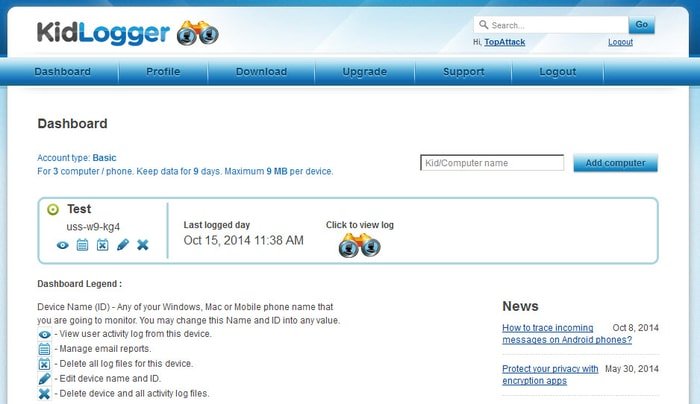 Kidlogger is excellent Parental Control software to track your kids. If you are anxious about your kids’ online activities, you can use this controlling software. It informs you how long your kids are staying online. It also provides the information of installation on your kid’s device, the location of kids, incoming and outgoing emails and SMS, the website they visited activities on social media.
Kidlogger is excellent Parental Control software to track your kids. If you are anxious about your kids’ online activities, you can use this controlling software. It informs you how long your kids are staying online. It also provides the information of installation on your kid’s device, the location of kids, incoming and outgoing emails and SMS, the website they visited activities on social media.
Kidlogger tracks the website visited by your family members. It works with Google Chrome, Mozilla Firefox, Internet Explorer, Safari, and other web browsers. Moreover, it prevents data leakage and tracks USB flash drives, external HDD, and many other connected devices. Moreover, it can allow time for your kids as screen time management.
Kidlogger Review
Kidlogger is one of the best free kids control software that is used by almost all operating systems. It helps you to see what is your kids doing. You can use this application on your smartphone, Windows OS, Mac OS, iPad, and any tab.
Kidlogger is the suitable child monitoring software that kills how much time your kid is spending on the smartphone, where your kids are traveling in the internet arena, with whom she is chatting, her location, and what he had typed chatting message.
The significant part of Kidlogger Review:
Monitoring of web history: Kidlogger works with almost all the best Android browsers to show your kids’ browsing history. It supports Google Chrome, Mozilla Firefox, Internet Explorer, Safari, and many other internet browsers.
Time tracking
Kidlogger is one of the best parental lock tools that also track the time of internet users. It shows the actual use time by your kids.
Uses of USB Drives
A critical keylogger review is the capability of locking the USB drives port. So it is one of the best USB port locker software.
Clipboard manager
Keylogger is one of the best clipboard managers for your PC. What your kids will type, copy and press by keyboard will be recorded in history. You can’t control the port if you want.
Take Screenshots
Another critical Keylogger review is the screenshot facility. It takes the screenshot on the time interval and sends it to parents. So whatever your kids type on the computer, it sends to you.
File manager
Keylogger is one of the best file managers. It shows all the files and folders that your kids browse frequently. Moreover, it keeps all history.
Track massage
Most commonly, the Keylogger review is the Messenger tracking facility. It can track all the typed messages of Facebook, Messenger, Viber, and IMO. After every 15 seconds, it sends the records to parents.
Shows the most used Application
Keylogger shows the most used applications for your kids. It displays the applications which your kids have used for a long time. You can block and unblock the unsuitable application.
Receive Email Report
You can set your email for getting the report. It will send you precocial reports.
More Keylogger Review from Users
The keylogger has more than 1 000,000 customers all over the world. The parents are happy with this app. Now they are safe and tension-free for any audience activity. Many users express their feelings for protecting their families.
Important Features
- Kidlogger sends all the reports through email.
- It is suitable for PC, Mac, and Android phones.
- You can track the message of Facebook, Viber, Messenger, WhatsApp, and other chatting or messaging applications of your kids.
- If your kids are addicted to any dating apps, then you can find out through this application.
- It is effortless to use the app and supports all the devices.
Screen Time for Kids Without Parental Control Software
Sometimes the internet can be more vulnerable. It is not possible to observe your kids about their online activity. Though parental lock and restrictions can offer lots of customization to protect your kids, use digital devices, but screen time for kids setting will give you a lot of customization. Here are some recommendations to customize your screen time for kids:
Screen Time for Android Parental Control
1. Open Setting
2. Now select Digital Wellbeing & parental controls
3. At the top of Digital Wellbeing & parental controls, you will get 3 Dots. From that menu, select Manage your data.
4. You will find Daily device usage. Toggle one of those options.
5. You can see the log of all apps, uses, notifications and device unlocks.
Now, controlling your kids will be easier. When you select the Show icon in the app list, you will see the shortcut on your Android Theme.
Ways to Set Up App Timers
Sometimes your kids become more addicted to phones and digital devices. You can cut down the use of the phone by using app timers. In this option, you can limit the use of mobile phones. When your kids cross the limit, the app will be gray. They will not be able to reopen it up to the coming midnight. But, you will be able to change the setting manually. Here is the process:
1. Go to the Dashboard of Digital Wellbeing & parental controls
2. You will see the list of different apps based on uses.
3. Tap on the App Timers
4. Now, you can set the time of maximum use.
Bedtime Mode Setting
Bedtime Mode is an attractive option for the parents of the kids. It stops anyone from overuse social media. It will wind down by silencing your phone. Again when you wake up, the phone will be usual. Before that, you have to set up your sleep time and wake time. Here are the ways to set the bedtime mode:
There are two options to enable your bedtime mode. In the Digital Wellbeing & parental controls dashboard, you will find bedtime mode. When you tap it on then, you will find two options.
- Bedtime Mode: It is a toggle menu. Once you turn it on, it will not turn off until you do it manually.
- Turn on as Scheduled: It is the automated process of Bedtime Mode. You can set a schedule to make your sleep time. After that time, it will automatically become on.
Ways to use Focus Mode
Sometimes you need to turn your several apps off temporarily. A focus mode helps to perform the task. Here are also two options like manual and schedule. It helps to take a short break.
Ways to Minimize Interruptions in Digital Wellbeing
Sometimes you need some relaxation time. To do that, turn on your “Do not disturb” mode from the app notification. So, you can enable the “Do not disturb” mode.
How to Set Parental Lock on Parents Phone
Digital Wellbeing & parental controls will allow you to control your kid. In that case, both of you should have a Google account. But, you need to install the Family Link app from the Google Play store. Here are the ways to control your kids:
1. From your setting, go again Digital Wellbeing & parental controls page
2. At the bottom of the screen, select “Set up parental controls.”
3. Select get started and then Parent
4. Now, you will be forwarded to install the Family Link app with your google mail ID. Once you install it, then you are done.
Now Set Up Child’s Phone
I think you already linked your child’s mobile before managing their screen. Now, follow the setting for your child phone:
1. From the setting, go to Digital Wellbeing & parental controls page
2. Again, the same procedure: Set up parental controls and Get started.
3. Now select Child or teen and next
4. At the bottom of the screen, add or create an account for your child
5. Finally, you have to input your and your child’s account ID and password.
Final Words
There is no other way to impose a digital restriction on the virtual arena other than parental lock software. But it is difficult to find the best child monitoring software. In my opinion, Net Nanny, Norton Family, and FamiSafe are the best internet parental controls. Some of them are working both online and offline. However, if I missed any essential Free Parental Control Software, remind me through the comment box. We do believe this article will help you a lot. If so, please share this article with your friends.

Thank you for sharing this blog.
Parental control software keeps a track of all the activities performed by your child.
Every parent must install in their child’s pc/mobile.