Until a few years back, the only way to enjoy television was by sitting before a dumb box. But time has changed. So did the methods. TVs are not just dumb boxes to show pictures. They have become SMART. New technologies have been introduced. You don’t need a TV to enjoy your favorite shows or NEWS. You can do that from your Windows PC, smartphone, or tablet. And this was possible because of some best IPTV players for Windows.
This technique is a new trend. Most people nowadays are watching TV on their PC or smartphones. If you think about it, it is more convenient than having a large TV. Most IPTVs are free, producing content on customers’ demand and showing local and international TV channels. You don’t have to pay money for cable or dish data.
But to watch TV from your Windows PC or phone, you must have an IPTV player first. Today we will introduce you to The 13 Best IPTV players for Windows for Free in 2023.
What is an IPTV?
IPTV stands for Internet Protocol television. It is a streaming service that provides multimedia streaming support via Internet Protocol (IP) networks. A user can buy, subscribe, or use a free IPTV to stream media from TV channels over the Internet. Using an IPTV internet connection is a must. As long as your device (smartphone, PC, tablet, notebook) has a live internet connection, you can watch live TV.
The particular media player that can play IPTVs is an IPTV player.
How Does IPTV Work?
IPTV is somewhat similar to browsing through the Internet for content. The difference is on IPTV. You browse for TV channels or VOD on the Internet. The IPTV system uses the IP to deliver mechanisms of showing a live TV feed from broadcasters.
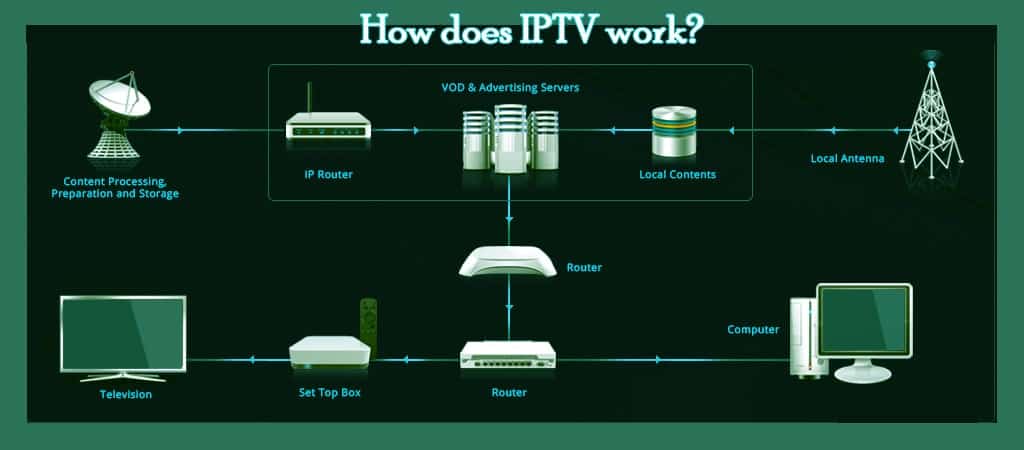 When a user clicks on a TV program, the system diverts the protocol from the broadcasting service provider to the user. The IPTV service providers transfer the data through fiber optics or household internet networks.
When a user clicks on a TV program, the system diverts the protocol from the broadcasting service provider to the user. The IPTV service providers transfer the data through fiber optics or household internet networks.
IPTV Formats
There are mainly 3 types of IPTV. They are as follows:
- Video on Demand (VoD): you can enjoy an unlimited stream. (Example: Netflix)
- Time-shifted media: It is similar to VOD, but the media content is available for a limited period. (example: BBC iPlayer)
- Live IPTV: the method of watching TV like on your regular television. ( Example: FOX News, BBC, CN)
Do you need IPTV?
The answer depends entirely on your choice. You will find no use in an IPTV if you are not much of a TV guy. But if you want to be updated on the national and international news, enjoy TV whenever you want, wherever you want, then choosing an IPTV is the best option. With IPTVs available today, you are not confined to your TV set. IPTV has given us the complete freedom to enjoy TV channels on our hands. So, why not cherish the opportunity?
Is IPTV legal or illegal?
IPTVs are entirely legal. There is no doubt about it. When one says IPTVs free, technically, it is not valid. You are paying Internet service providers for the Internet. Aren’t you? That fee covers the fee of an IPTV. The ISP pays the required fee to the broadcasters. So, it is entirely legal to use IPTV.
Best IPTV Players for Windows 10, 8, and 7 in 2023
 Here is a list of The 13 best IPTVplayersr for Windows for Free in 2023:
Here is a list of The 13 best IPTVplayersr for Windows for Free in 2023:
1. VLC Media Player
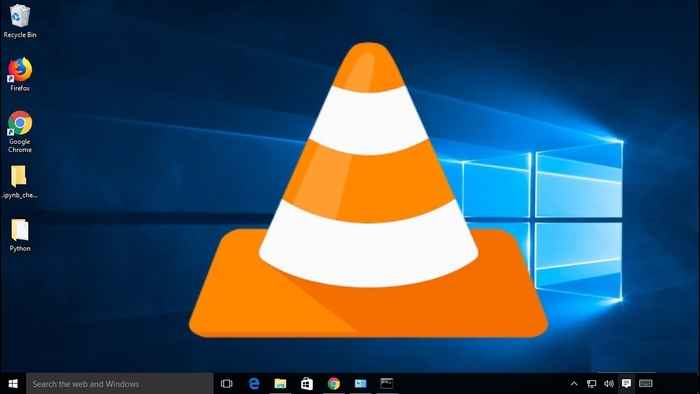 The VLC media player is the best IPTV player for Windows PC. Everyone using a PC must know or hear about the open-source media player VLC. This software is a free-to-download program for your PC. It works on platforms, Windows and Mac. VLC is a suitable multimedia player and is used by millions of people.
The VLC media player is the best IPTV player for Windows PC. Everyone using a PC must know or hear about the open-source media player VLC. This software is a free-to-download program for your PC. It works on platforms, Windows and Mac. VLC is a suitable multimedia player and is used by millions of people.
You can use VLC to stream IPTV. This best free IPTV software uses m3u files to stream IPTV from your Internet or fiber optics connection. It is pretty simple to watch live internet TV on VLC. The program has a beautiful interface and is easy to use but the users.
Steps to use a VLC player to watch TV:
- Download and installthe VLC player.
- Launch the player.
- Next, Media> open Network Streams.
- Type in the m3u or IPTV URL you want to watch and hit enter.
- All the TV channels from that IP should be visible on your VLC screen.
2. Kodi. TV
 Kodi is another best IPTV player that is available for Windows devices. This media player is just like VLC. It can play almost every video and audio file format and work as an IPTV starter for pc. Kodi is a free computer program that you can download and use. Just like VLC, Kodi is also an Open Source program. It supports all major platforms, and you can also use the Kodi IPTV app for your Android devices. You can enjoy all of the local IPTV on your network with the help of Kodi.
Kodi is another best IPTV player that is available for Windows devices. This media player is just like VLC. It can play almost every video and audio file format and work as an IPTV starter for pc. Kodi is a free computer program that you can download and use. Just like VLC, Kodi is also an Open Source program. It supports all major platforms, and you can also use the Kodi IPTV app for your Android devices. You can enjoy all of the local IPTV on your network with the help of Kodi.
Steps to use Kodi player to watch TV:
- Download the Kodi app from the website and install it.
- Next, launch the program.
- Choose Radio or TV from the menu.
- Enter the IPTV URL on the designated box and press enter.
- All the channels will be visible to you. Click on them to enjoy live TV.
3. My IPTV Player
 My IPTV Player is a valuable and powerful best IPTV app you can download from the Microsoft Store. It is a free media player. My IPTV is an excellent app for enjoying IPTV and listening to online Radio. My IPTV player comes with an additional electronic program guide (EPG) to select the channel and program of your taste.
My IPTV Player is a valuable and powerful best IPTV app you can download from the Microsoft Store. It is a free media player. My IPTV is an excellent app for enjoying IPTV and listening to online Radio. My IPTV player comes with an additional electronic program guide (EPG) to select the channel and program of your taste.
For watching digital TV or VOD, My IPTV player can be the best choice for you. Its UI is attractive and simple enough to operate without sweat.
Steps to use My IPTV player to watch TV:
- Open Microsoft Store from your PC, search for My IPTV or use the link.
- Install it and launch the program.
- Go to Settings.
- Next, load the m3U playlist and select your desired IPTV channel to watch it.
4. Free TV player
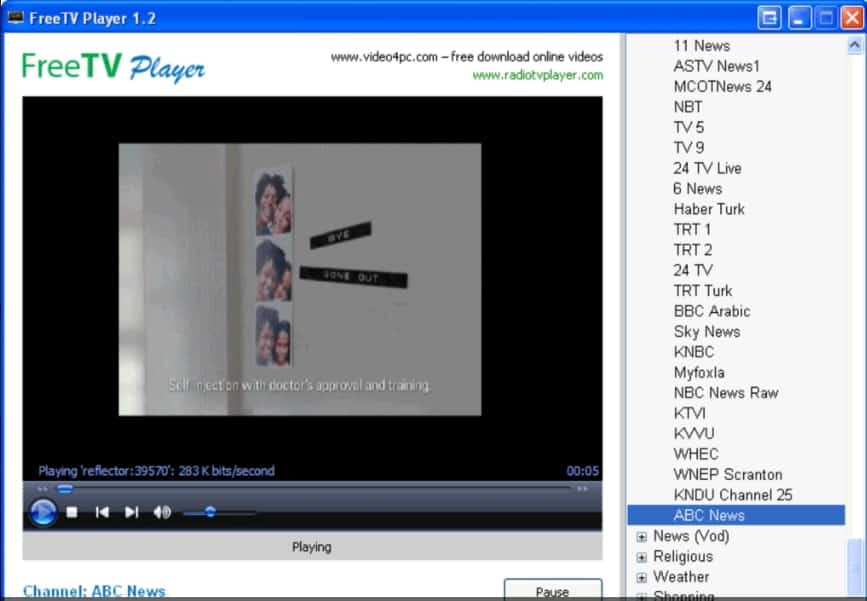 Free TVPlayerr is an excellent program that offers the best free IPTV-watching experience. And just like the name indicates. It is a free program. Free TV is one of the best IPTV players for Windows, and its user-friendly interface makes it effortless to use.
Free TVPlayerr is an excellent program that offers the best free IPTV-watching experience. And just like the name indicates. It is a free program. Free TV is one of the best IPTV players for Windows, and its user-friendly interface makes it effortless to use.
With the Free TV player’s help, you can enjoy TV shows, online Radio, and other media. The app is lightweight and doesn’t take up much space on your device. Free TV Player can be a way of enjoying unlimited digital content from any IPTV around the world. If your area has IPTV support, you can watch it on this fantastic free player.
Steps to use a Free TV player to watch TV:
- Open a Free TV player on your device.
- Type in the m3u playlist URL that responds to your local ISP provider.
- Click on the channels to enjoy.
5. Simple TV
 Simple TV is one of Windows PC’s best and most commonly used IPTV Player. It works both as an IPTV and online Radio. Simple TV is a convenient computer program to enjoy live TV from any internet service provider. It works on Windows 10, 8, 7, and XP. The IPTV starters for pc can help you enjoy live TV from your desktop or PC without any extra tools or hardware.
Simple TV is one of Windows PC’s best and most commonly used IPTV Player. It works both as an IPTV and online Radio. Simple TV is a convenient computer program to enjoy live TV from any internet service provider. It works on Windows 10, 8, 7, and XP. The IPTV starters for pc can help you enjoy live TV from your desktop or PC without any extra tools or hardware.
Simple TV is free to use the software, so you don’t have to pay or subscribe to any plan to use this fantastic player. You can use Simple TV to listen to online Radio, which covers everything. The interface of this program is neatly organized and specially made for IPTVs. You can also use the Android version of Simple TV from the Google Play store.
Steps to use Simple TV to watch TV:
- Download and launch the Simple TV program.
- Click on the playlist tab to open it.
- Next, load an m3u file containing the channels from your ISP.
- Click on the channel to watch it on Simple TV.
6. ProgTV/ ProgDVB
 ProgTV IPTV player is a famous software many people have used to enjoy internet TV. This best IPTV app can help you listen to online Radio and watch TV from your desktop or laptop.
ProgTV IPTV player is a famous software many people have used to enjoy internet TV. This best IPTV app can help you listen to online Radio and watch TV from your desktop or laptop.
ProgTV is a free computer program for all Windows OS devices. It is compatible with desktops, laptops, and Windows phones. It is the easiest way to enjoy digital content from TV channels without paying fees or purchasing tools. This application is a functional Network Broadcasting solution for you and your family. Try out the best IPTV service from ProgTV by yourself today.
Steps to use ProgTV to watch TV:
- Open ProgTV on your device.
- Type in the m3u playlist URL that responds to your local ISP provider or loads it from your device.
- Click on the channels to enjoy.
7. Ottplayer
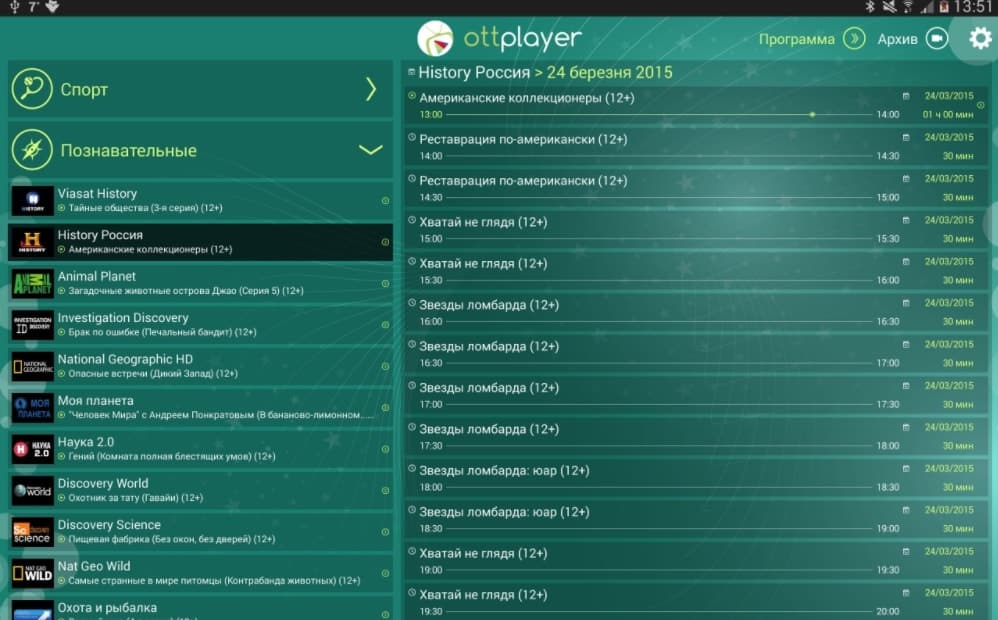 If you are unwilling to spend money on your cable TV provider but still want to enjoy watching TV channels, then OttPlayer is for you. This cross-platform best IPTV player for Windows works on every device and all intelligent TVs. So with it, you can enjoy TV on your PC and your SMART TV if you have one.
If you are unwilling to spend money on your cable TV provider but still want to enjoy watching TV channels, then OttPlayer is for you. This cross-platform best IPTV player for Windows works on every device and all intelligent TVs. So with it, you can enjoy TV on your PC and your SMART TV if you have one.
OttPlayer is a famous and reliable software that works well when watching your favorite TV show or news. It is free, by the way. You must create a free account with OttPlayer to enjoy live tv and set up channels.
Steps to use OttPlayer to watch TV:
- First, go to OttPlayer’s website and create an account.
- Then choose the channels you want to watch.
- Download the app from the OttPlayer website and install it on your device.
- Log in, and the channels should automatically appear.
8. Plex
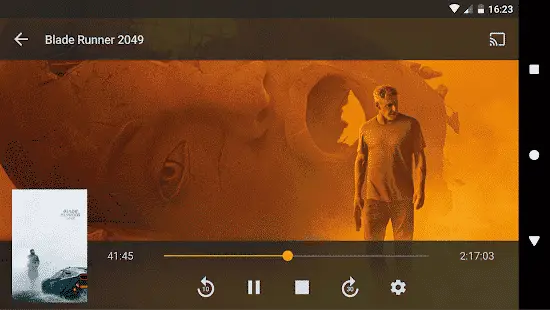 Plex is another popular free IPTV that is well suited for Windows OS. This small program will help you live stream online TV without any cable connection. You can enjoy live TV, movies, TV shows, and all the other digital content on Plex for free. But to enjoy some premium content, you might need to subscribe to a paid plan.
Plex is another popular free IPTV that is well suited for Windows OS. This small program will help you live stream online TV without any cable connection. You can enjoy live TV, movies, TV shows, and all the other digital content on Plex for free. But to enjoy some premium content, you might need to subscribe to a paid plan.
Plex IPTV is a safe and secure way to enjoy TV from the comfort of your home. The UI is plain and simple. Try out this easy and best IPTV app for Android and Windows.
Steps to use Plex to watch TV:
- Download and Install the Plex IPTV player.
- Log into your IPTV account.
- Select the channels and enjoy.
9. IP-TV Player
IP-TV Player is a great live internet TV player that works with VLC’s source code. This small, lightweight software lets you tune in to any local IPTV. This program is one of the best IPTV players and also works well to run other media files like MP4, MOV, AVI, and WMV. The free IPTV player for Windows is best for all versions of Windows OS.
IP-TV Player provides for IPTV playlist in m3u format. You can download the file from your local ISP to use it on IP-TV Player. With this media player, you can record your favorite shows. The app also works on your SMART TV and can be controlled from your mobile phone.
Steps to use an IP-TV player to watch TV:
- Download the app and install it on your PC or SMART TV.
- Launch the program.
- Load the m3U file and click on the IPTV playlist.
10. IPTV SMARTERS PC VERSION
IPTV Smarters was initially developed for Android and iOS to watch IPTV. But now there is a PC version available. The new app is compatible with all Windows PCs. With the help of IPTV Smarters, you can enjoy free movies, shows, sports, and live TV from your PC. No doubt it is the best IPTV that you can use today.
The player has a clean user interface that is effortless to use. The program itself works on application-based Xtream codes. IPTV Smarters PC version is a safe and secure application with no legal binding. You can use it to live TV streaming for free of charge. You might have to create a free account to use the app.
Steps to use IPTV Smarters to watch TV:
- Open IPTV Smarters on your device.
- Type in the m3u playlist URL that responds to your local ISP provider or loads it from your device.
- Click on the channels to enjoy.
11. GSE SMART IPTV
GSE Smart IPTV for Windows is a great application to enjoy TV and other digital content from your PC. The app is a cross-platform application that works on every operating system. The UI of GSE smart IPTV for Windows 10, 8, and 7 is simple and easy to understand. You can use this app to enjoy digital channels from all over the world.
GSE Smart IPTV for Windows is a free-to-use IPTV-watching program controlled by the Android or iOS app. GSE is compatible with all major file formats and data types. They are the best IPTV service in the USA. You can choose this free safe player for watching digital TV channels.
12. Perfect Player Windows
If you want to enjoy hassle-free entertainment from your broadcaster on your PC, then Perfect Player Windows might be just for you. This lightweight media player comes with many features, and one of them is live IPTV playing. You can also enjoy other modes of entertainment with Perfect Player Windows. The application can be downloaded for free and is safe to use.
Perfect Player Windows comes with multi-language support and has a unique UI. It is simple enough to be used by a kindergartener. The app offers scalable OSD that renders high-quality images and video from your IPTV provider.
13. NETTV Plus
NETTV Plus is one of the best IPTV service providers, and it can be downloaded from the Microsoft Store. It is an excellent method of enjoying TV shows and channels from your PC. The app is compatible with Windows 10 OS only. You can install the app on your PC or Windows phone to stream into live entertainment. The app will let you stream channels from ex-Yugoslavia directly to your phone or desktop/ laptop. It is a handy tool for entertainment enthusiasts.
Conclusion
The way we enjoy digital entertainment is changing rapidly. IPTVs are one of the significant changes in the industry. IPTV has given us freedom in terms of enjoying television. It is a great innovation.
But as it is connected to the Internet, we suggest you use only safe and verified IPTV players to enjoy them. We have provided the best IPTV players for Windows on this list. I hope it will be for you. We also recommend using a good antivirus for your PC.

Best Tech Website